Matting Prints
Color
Most photographers would agree that an image, or at least, an image worth saving and exhibiting, should be mounted on archival quality (i.e., acid free) mat board and covered with a window mat to keep the print out of contact with the glass. Usually, for photographs, some shade of white or off-white board is used. Occasionally black or gray is used, but there seems to be general agreement that color can be distracting. Also, most would probably agree that you should be consistent, at least with prints in the same exhibit.
Mounting Methods
Beyond this, however, there seems to be less agreement. Some permanently mount b&w prints with a heat press while others, believing that reversible methods are more archival , use hinges or corners to mount the prints. I am tending to use corners more and more on prints up to 11 x 14.
Window Size and Placement
Some of those using a heat press to permanently
mount
prints use a window that is somewhat larger than the image and may
leave
extra space at the bottom of the image for a signature. (There
seems
to be no universally accepted method or signing prints either.)
Of
course, if you use hinges or corners, then the window must cover the
edges
of the print. While pre-cut mats for an 8 x 10 print often
measure
7 1/2 x 9 1/2, I prefer to cover less of the print and usually cut mine
about 7/ 3/4 x 9 3/4.
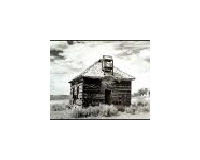 |
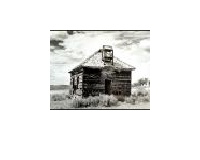 |
| Absolute Center | Optical Center |
Most of the time I cut the window in the absolute center of the over-mat. However, for smaller images, I sometimes use what has been referred to as "optical center." Placing the window at optical center involves placing it closer to the top than to the bottom. I particularly like this effect with some of my wife's small handtinted prints that are framed to 16 x 20.
What you need to know (and all you need to
know)
to cut a window mat is the width of the borders. I have
included
javascript tables that you can use to calculate the border widths given
the mat size and the window size. The links for these
tables
are listed below. The optical center table is based on a
diagram
that I remember seeing somewhere but, unfortunately, I don't remember
where
or whose diagram it was. The diagram was rather tedious to work
with
and I converted it to a formula and programmed it into
javascript.
I would love to give someone credit for the diagram; please let me know
if you have any knowledge of the source.
NOTE: In the
near future I may discoutinue some of the javascript calculators on
this site. If you are interested in downloading a free border caculator go to http://www.fineart-photography.com/BorderCalc.html






